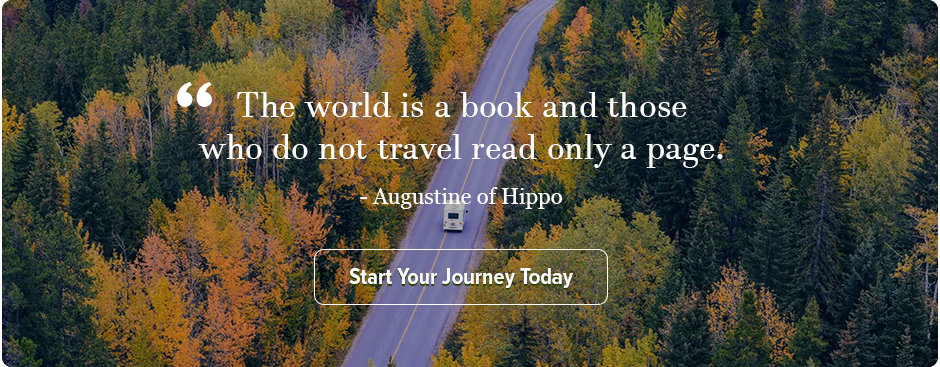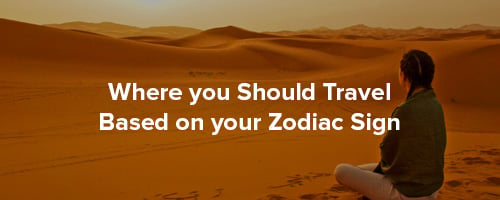Whenever you send a professional email, it's a reflection on who you are both professionally and personally. It doesn’t matter if it’s an email to a potential employer, fellow colleagues, or an outside work connection, you need every email to be perfectly crafted.
A professional email has many different aspects that should be accounted for before sending. Follow our 7 simple steps and you’ll be able to write the perfect professional email every time.
1. Keep the subject line simple
Every well written professional email needs to have an appropriate subject line. In most cases, you’re not using your email to make a pitch, so you don’t need to create a subject line that is puny or eye-catching.
Aim to make your subject line straight forward about what you’re asking or looking for. Your subject line should tell the recipient exactly what the email is about.
This is especially wise in the workplace to help determine the priority of an email, and when scanning through an email inbox. If the email matter is urgent or needs to be addressed by a certain time, this should also be conveyed in the subject line.
If the email is thanking someone for their time, a simple “Thank You” subject line will suffice. Or if you're writing to an employer to inquire about a job posting, the subject line can be something as simple as "Recent Indeed Posting: Marketing Coordinator Position."
A subject line is all about clearly conveying the purpose of your email.
2. Open with a proper greeting

A professional email always starts with a proper greeting. A greeting is an easy step to accidentally skip - especially in this age where texts and emails are so easily exchangeable - but essential to any professional email.
A greeting does not have to be anything overly complicated. It can be as simple as:
- Dear [Name],
- Hi [Name],
- Greetings [Name],
- Hello [Name],
- Hello Everyone,
- Hi All,
There are also a few common greetings you should not use in a professional email. Slang, overly “friendly” or overly “stiff” language must always be avoided. A few examples of greetings to avoid are:
- [Misspelled name]
- Hey!
- To Whom it May Concern
- Dear Sir or Madam
Your relationship with the person you’re sending the email to will determine which greeting is most appropriate. It will also suggest what the first line of your professional email should be:
- I hope you are well.
- I hope you are having a nice week so far.
- It is nice to be introduced.
3. Give the purpose of your email
People don’t want to read long emails or sort through mass amounts of text trying to find the intention of your email. State your purpose at the start of your email.
 Expand on more than what your subject line said and give the reader a clear idea of what the email is about. A few ways to state the subject of your email are:
Expand on more than what your subject line said and give the reader a clear idea of what the email is about. A few ways to state the subject of your email are:
- I am writing in reference to [subject]
- I am writing to inquire about [subject]
- I am writing to inform you that [subject]
You want your subject to be clear, but not come across as brusque. Stating your purpose is the first step in starting a successful conversation and dialogue with the other person.
4. Writing the body text
Don’t overwhelm your reader with text. Understand your reader probably doesn’t have time to read along a lengthily email. Respect their time, if the body of your email is too long, they may skim through it or not read it all.
Keep your emails short and to the point, and do not use slang. Make reading your emails easy by breaking text into paragraphs that are two to three sentences long, or use bullet points when necessary.
If you find that the subject you’re writing about requires a longer email, then it may be better to discuss in a meeting. In that case, use your email to set up a meeting instead of trying to explain everything in one long email.
5. Wrapping up your email
At the end of your email, you don’t want to end with an average sentence. You want to end with a sentence that sets up what needs to happen next.
Either try to point your reader in a particular direction or bring the conversation to a natural end. A few good ways to wrap up an email are:
- I look forward to speaking with you more.
- Please see the attached documents and give me your thoughts.
Let the end of your email guide where the conversation should go next. In most cases, an email won’t be the end to a conversation, but will actually be the beginning.
6. Signing off

When signing off at the end of a professional email, keep it simple and kind. Like other parts of your email, it's best to have your signing off text short and straight forward.
Here are some of the best ways to sign off an email:
- Thank you,
- Thanks again,
- Best,
- Best Wishes,
- Kind Regards,
- Sincerely,
- All the best,
Noteworthy: How professionals sign off emails can vary depending on the country where they are based. For example; USA mainly uses “Best” whilst Australia mainly uses “Kind regards”). Double-check to see what your colleagues or peers in that location are using and replicate.
Now that you’ve got your email written out – there’s still one crucial step you need to take before hitting send.
7. Double check everything
Nothing looks more unprofessional than an email full of grammar and spelling mistakes. That’s why it’s so important to give your email a thorough reading before hitting send.
Give your email a few proofreads to make sure everything is spelled correctly and said in a professional manner. Free writing tools like Grammarly are great for catching those misspellings and typos which ruin an otherwise perfect email.
When proofreading, go beyond just grammar and think about how your email looks too.
- Stick to traditional fonts that are simple to read and easy on the eyes - like Times New Roman.
- Don’t change the color of your text as this often looks unprofessional.
- Avoid using unnecessary punctuation as this can often change the tone of your email to angry or overexcited.
Now that your email is written professionally and looks the part you are ready to send.
Whether you’re job searching or already employed, knowing how to write an email is a must. By using our tips you’ll be writing emails that reflect the high-quality professional you truly are.