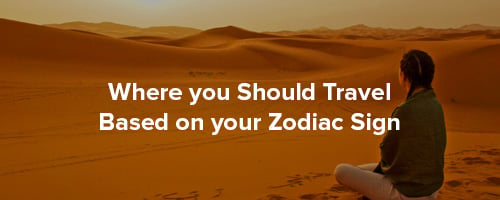Working virtually can be a challenge, especially if it’s your first time in a remote position. As with any new experience, it’s best to educate yourself, prepare well, and connect with people who can guide or advise you.
This past summer, our team worked with 100+ interns on our first ever virtual internship program. Even though most of the interns had not worked remotely before, the program was such a success!
Here are four top tips from our interns to help you crush your virtual internship.
1. Organization
One of the first things that comes to mind to be successful at remote work is organization. How do you stay organized if you don’t have access to an office? What tools will you use? How will you keep track of everything?
It’s true that virtual internships require more accountability and responsibility than in-person internships, and this certainly applies to organization. It’s up to you to create a work space for yourself, stay on top of your to-do list, and track your projects without the physical presence of a supervisor or team.
On the bright side — this is an incredibly important skill, and one that you can highlight when pursuing future work experience.
Here are a few tips to stay organized:
- Set up your workspace in a way that invites organization. If you can, use a desk or table so you can keep your supplies organized and in the same place. Make your workspace comfortable and distraction-free so that as soon as you sit down, you’re ready to work.
- Make use of technology to boost your organization. There are countless resources available for staying organized and on track. Get familiar with them if you aren’t already, and make sure you use them regularly!
- Google Suite is your friend. It’s a free resource and it’s so useful for organization. Use Google Calendar to track meetings, appointments, and deadlines. Use Google Sheets for your to-do lists, projects you’re working on, and things you’ve accomplished. Use Google Docs or Slides for content you create that you may want to refer back to or save for your portfolio. If the rest of your team uses G-Suite, you can also share resources with each other and keep everything organized in Google Drive.
- Apple Notes or Evernote are helpful for jotting down ideas or tasks that may come up in meetings and conversations with your supervisor. You can create folders and checklists in both, while Evernote even allows you to quickly add photos and audio recordings to your notes for maximum efficiency.
- Trello is an incredibly useful tool for people who like tracking their progress. You can add projects to your weekly view and create different columns depending on the level of progress. For example, your columns might be “idea stage,” “research stage,” “draft stage,” “final stage,” and “completed.” As your projects progress, you can move them to different columns to track what you’ve done and what stage everything is in.
- Pinterest and Canva are amazing for anyone who creates design content, moodboards, or visual resources regularly. Both have features for staying organized like boards, folders, and really simple interfaces.
2. Time Management
If you haven’t worked remotely before, you might be overwhelmed by the idea of managing your own time.
In an office, you have fewer personal distractions and opportunities to waste time than when you’re at home in charge of your schedule. When there’s no boss around, a quick break to check Instagram can quickly turn into an hour down the rabbit hole — and you’re left wondering what happened.
Good time management is key not only for having success in your internship, but also for instilling confidence in your supervisor and coworkers. They want to know that you’ll manage your time wisely, complete projects on schedule, and be as responsible as you would in an office.
Here are a few tips to manage your time:
- Start your day off the same way you would as if going into the office. Wake up with enough time before work to get dressed, make yourself coffee, and have breakfast or a snack. This helps immensely in triggering your brain to say “it’s the start of the workday, and I need to focus and prepare.” You can’t expect to have a productive day if you roll out of bed and immediately start working in your pajamas.
- Remove unwanted distractions from your workspace. This may mean leaving your personal phone in another room, blocking access to distracting websites, or even working away from home at a coffee shop or library.
- Use the “Pomodoro Technique” for enhanced productivity. To do this, set a timer for 25 minutes and work on a task without distractions for that entire time. When the timer goes off, cross the task off your to-do list. Take a quick break to reset your brain. Do this four times to earn a longer break, like a walk or a phone call with a friend. You’ll be amazed at how quickly the time goes by when using this technique.
- If you and your supervisor are in different time zones, be sure to set up regular times to meet with each other. This may mean that you wake up early or work late a few days a week, but you can adjust your schedule in other ways. It’s important to connect and avoid feeling like you work entirely alone, and this will help you manage your time and stay on track.

3. Socialization
One of the biggest challenges of working remotely is the lack of face-to-face socialization. This can be an adjustment, especially if you’re a people-person and you enjoy regular interaction throughout the day.
As with organization and time management, you can plan for socialization to have a more enjoyable, beneficial experience.
Even if you’ll never meet your supervisor and coworkers in person, it’s important to connect with them on a professional and personal level. Although you’ll want to make a good impression and keep things professional at the beginning, you can slowly warm up and start connecting with them personally. Chances are that if they’re also working remotely, they’ll appreciate time to socialize too.
You can also focus on socialization outside of your virtual internship. If you’re working remotely and getting less socialization than you’d like at work, you can try to increase your socialization with family and friends.
You may feel more comfortable with remote work if you can satisfy your social needs in the evenings and on weekends. What you want to avoid is feeling like you are lacking human connection in both areas — at work and at home.
Here are a few tips to boost your socialization:
- Ask for a “buddy” or mentor at work. This is someone besides your supervisor who you can go to with questions and who you can chat with and learn from.
- Make the most of your meetings with your supervisor and your team. Use video resources as much as possible, since it makes a huge difference to talk with someone face-to-face as opposed to on the phone or email. Don’t be afraid to ask questions and show that you care about their lives outside of work too.
- Take advantage of the social events that Global Experiences hosts! We have a built-in social network for you, and you can make connections with other interns around the world. You can even ask to be paired up with a “GE Buddy” throughout the program. Often, it really helps to have one or two people who you can bounce ideas off of and who can help talk through any issues you’re having.
- Ask your company if they host any virtual events for their employees to connect, such as happy hours, book clubs, game nights, etc. If not, you can suggest or organize something!
- Prioritize your time with family and friends outside of work. These are people who can satisfy your social needs and offset your “alone time” while working virtually. Try to make plans in the evenings and on weekends. It doesn’t even have to be in-person if that’s not possible; phone calls and Zoom sessions can be just as effective.
4. Feedback
When you work in an office and you complete a project or assignment, you typically get instant feedback. At the very least, you can see your supervisor’s reaction as they’re reviewing it. This isn’t the case for remote internships, and it can be tough to know whether your work is satisfactory.
If you complete an assignment and your boss sends you a quick “thanks!” in reply — how will you know their thoughts? Are they happy with it? Should you have done something differently?
When it comes to feedback, communication is key. If you don’t get the level of feedback you were hoping for, ask questions. Ask your supervisor if the project met their expectations, if they have suggestions, or if they need anything else from you.
You can also ask them about your performance during your regular meetings or check-ins. This is a great time to review what you’ve been working on and get their feedback on completed assignments.
As part of the Global Experiences virtual internship program, you’ll have mid-point check-ins as well as final check-ins. These are two “formal” opportunities to share and receive feedback with your supervisor.
As long as you and your supervisor have been connecting regularly and you’ve asked questions about your performance, none of the information from the check-ins should be a surprise. This applies to so much more than just receiving feedback — but when in doubt, ask questions!
Are you interested in a virtual international internship?
It’s the best way to gain international work experience and boost your resumé from the comfort of your home. Start your application today and an Admissions Counselor will reach out to you to start the process!